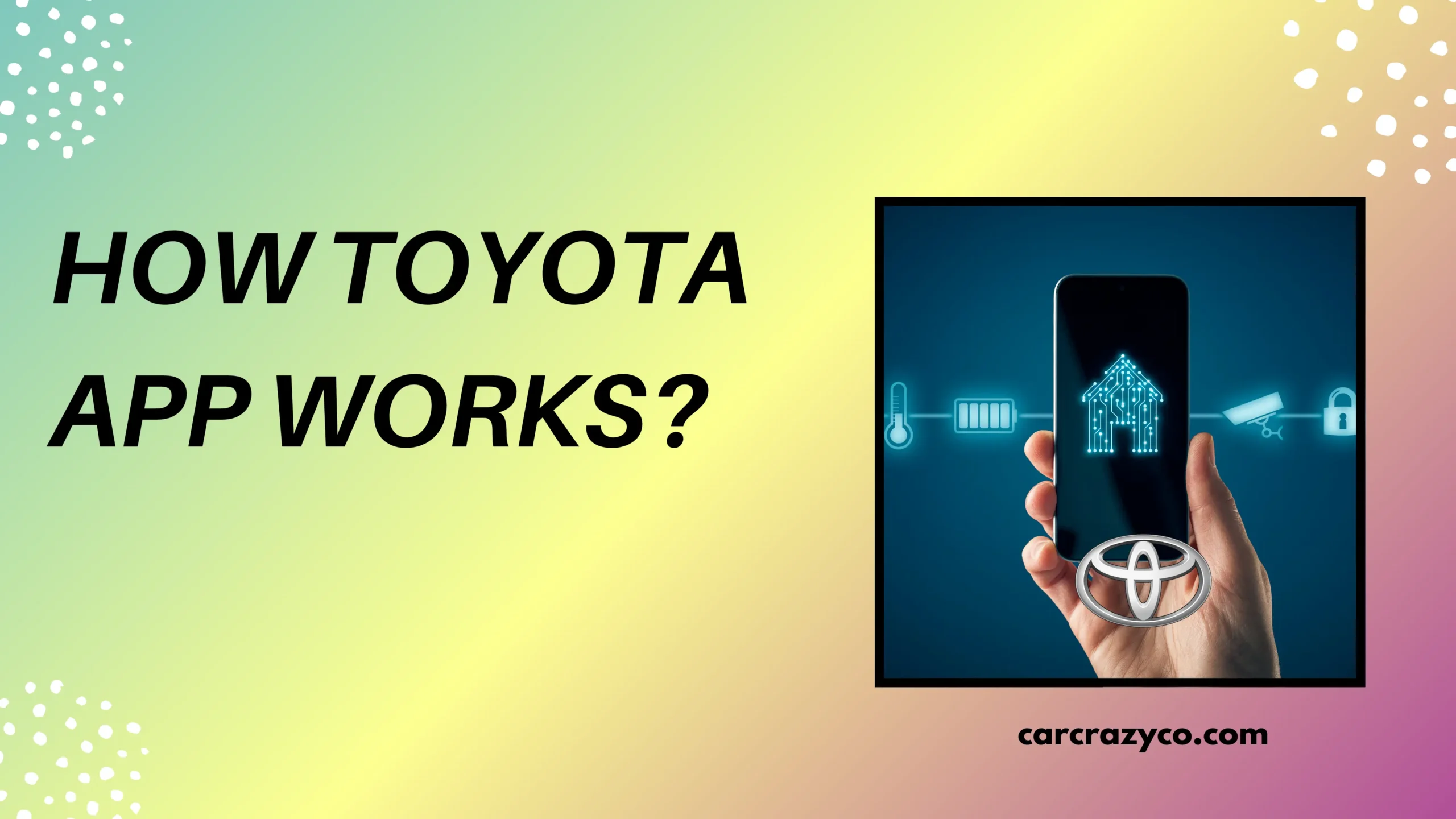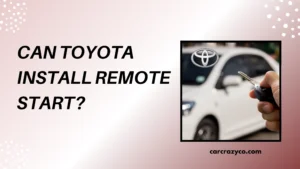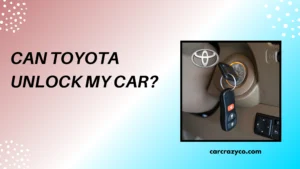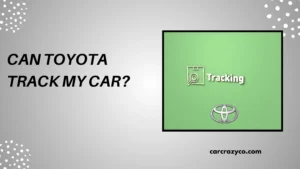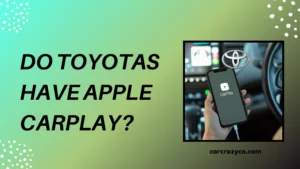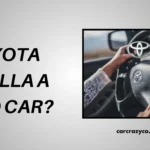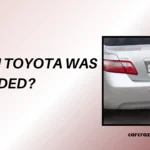Owning a Toyota has always been about reliability, but now it’s also about technology at your fingertips. The Toyota App transforms your smartphone into a remote command center for your vehicle.
Whether you’re checking your fuel level, starting your car remotely, or locating it in a crowded parking lot, this app puts you in full control. It’s a game-changer for drivers who love convenience and security.
Understanding how the Toyota App works will help you unlock its full potential, enhance your driving experience, and stay better connected to your vehicle’s health and features.
Contents
How Toyota App Works – Full Breakdown
1. Setting Up the Toyota App
The app is available on iOS and Android and connects to your Toyota vehicle via your Toyota account. After downloading, you log in or sign up with your Toyota owner profile.
Once registered, you’ll enter your Vehicle Identification Number (VIN) to link the app with your Toyota. The process is simple and takes just a few minutes to activate.
Some features require Toyota Connected Services, so check your model’s subscription eligibility when setting up.
2. Remote Start and Climate Control
The Toyota App lets you start your car remotely — perfect for heating or cooling your cabin before driving. This works with most models that support Remote Connect.
You can also lock and unlock doors, flash lights, or sound the horn from anywhere with an internet connection. It’s an extra layer of safety and control.
Remote features give you the freedom to manage your car even when you’re not near it.

3. Vehicle Health Reports and Maintenance Tracking
The app sends real-time updates on your car’s condition, including battery life, tire pressure, and fluid levels. You’ll know when it’s time for service without guessing.
You can schedule service appointments, check your maintenance history, and even get recall alerts through the app. It’s like having a mechanic in your pocket.
This keeps your vehicle healthy and prevents unexpected breakdowns or delays.
Through Destination Assist, the app helps you find places using voice-activated directions or a built-in map search. It can send destinations directly to your in-car navigation system.
If you forget where you parked, the Vehicle Finder feature uses GPS tracking to guide you to your Toyota. It’s extremely helpful in busy parking areas.
Navigation features enhance your travel by reducing stress and time loss.
5. Integration with Smart Devices and Alerts
The app connects with smartwatches and voice assistants like Amazon Alexa, allowing for hands-free controls. Just ask Alexa to start your Toyota, and it responds.
You can also set up custom alerts, like speed limits for teen drivers or geofencing to track location boundaries. This adds peace of mind for families.
Smart integration makes the Toyota App feel like part of your digital lifestyle.
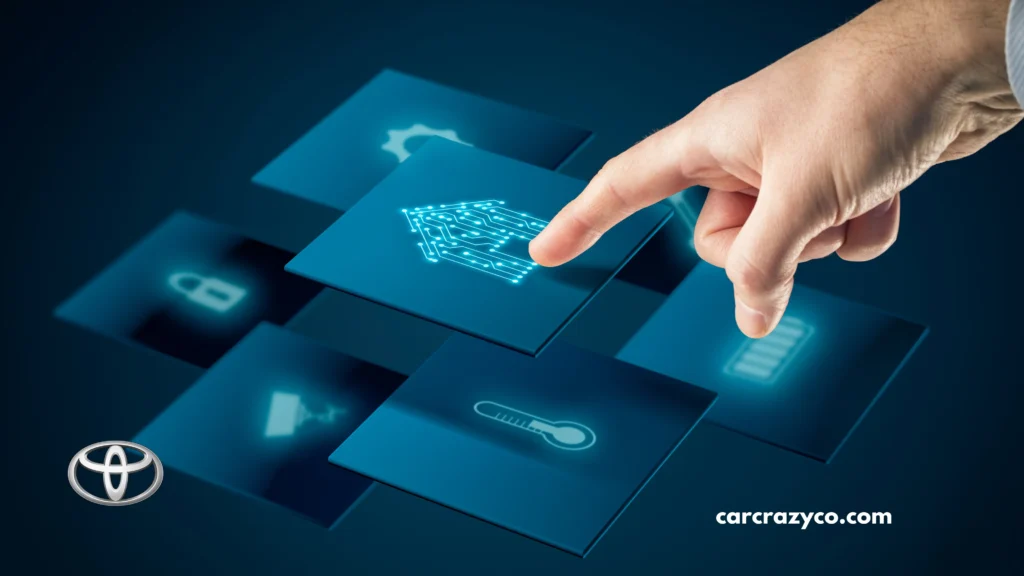
Conclusion: More Than Just an App – It’s a Smart Companion
The Toyota App is more than a tool — it’s a smart companion that brings modern convenience, advanced safety, and instant access to your vehicle. From starting your car in winter to tracking your next oil change, it does it all.
Whether you’re a daily commuter or a road-trip lover, this app keeps you connected, informed, and in control. It turns your driving experience into something more intelligent and personalized.
If you haven’t explored the Toyota App yet, now is the perfect time to download, connect, and drive smarter.
FAQs
1. Is the Toyota App free to use?
Yes, the app is free to download, but some features require Connected Services subscriptions.
2. Can I start my Toyota using the app?
Yes, with Remote Connect, you can start, stop, lock, and unlock your car from your phone.
3. Does the app show vehicle health updates?
Yes, it provides updates on battery, tire pressure, and service alerts in real time.
4. Can I find my car using the app?
Yes, the Vehicle Finder uses GPS tracking to help you locate your Toyota quickly.
5. Is the Toyota App compatible with all models?
No, only select Toyota models with Connected Services are supported; check your vehicle’s eligibility.
6. Can I use the Toyota App on my smartwatch?
Yes, it supports Apple Watch and Android Wear, so you can use features directly from your wrist.